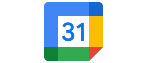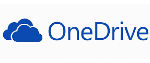Web Development Company India » Intranet Application Development
Intranet Application Development
Creative intranet solutions help enterprises create digitally engaging and high performing intranet experiences.
On-Premise Intranet
Secure your intranet in your way with an on premise intranet solution
SaaS Cloud Intranet
Creative cloud intranet platform for small and medium businesses
Intranet Mobile App
Install our iOS and Android enterprise intranet mobile apps for an easier, streamlined user experience.
Bespoke Custom Intranet Development
Build a better Digital Workplace with a Custom Intranet Solutions by Creative
Hire Intranet Developers
Hire the best ASP.net, React.js Intranet Architecture experts
Employee Centric Intranet Development
ISO 27001 Certified company trusted by top conglomerates in India since 2006 offers on-demand services for intranet owners who care about their employees’ experience and want to revamp or improve their portals with new features.
01
Intranet Consulting, Planning & Strategy
We assist enterprises in shaping the optimal approach to their employee portal development, customization, and use. We elaborate on the proper strategies for future intranets and reveal pain points in existing solutions to fix them.
02
Intranet Implementation & Migration
End-to-end intranet implementation allows us to detect performance, integration and security deviations that might affect your portal operation and hinder user experience. We provide migration and deployment of intranet on client side server.
03
Intranet Migration
Whether you want to change your intranet environment or upgrade your intranet platform to a higher version, we are ready to handle these tasks. We also optimize migrated solutions to improve their performance and make them easier to use and support.
04
Intranet UI & Front-end Design
Renovating your intranet’s look and feel is often an effective solution to both technological and adoption issues. Sticking to intranet web design trends, we rework intranet layouts and apply them in respective environments using modern front-end development toolkits.
Intranet on Mobile Apps for Remotely Located Employees
Benefits of a Mobile Intranet App
- Remote Work Support: Mobile intranet apps enable employees to access company resources and collaborate while working remotely or on the move.
- Increased Accessibility: Employees can stay connected and informed from anywhere, reducing the barrier of physical presence.
- Improved Communication: Real-time communication tools foster faster and more efficient information sharing across the organization.
- Enhanced Productivity: Mobile access to documents, tasks, and collaboration tools improves efficiency and task management.
- Engagement and Participation: Interactive features encourage employee engagement, feedback, and participation in company initiatives.
- Faster Decision-Making: Timely access to information and communication channels supports quicker decision-making processes.
Consistency
Mobile intranet apps help maintain consistent communication and access to resources across different locations.
Notifications and Alerts
Push notifications ensure that users receive critical updates promptly.
Engagement and Training
New employees can access training materials and company information conveniently through the app
Centralized Information
All relevant information is available in one place, reducing the need to search through multiple channels.
Looking for a reliable intranet development company in India?
Intranet With Multivector Benefits
We help enterprises build an effective organization-wide collaboration channel where internal communication and team networking flow. We can kickstart intranet development with your sketchy idea of an employee portal that we will turn into a ready-to-use solution.
Barrier-free connection across locations and time zones
Easier content discovery and reuse
Manageable information exchange
Faster implanting of organizational culture
Well-organized business processes
Reduced time waste on unnecessary emails, meetings, and paperwork
Improved productivity at personal and team levels
Transparent professional growth and recognition
Frequently Asked Questions
An intranet is a private network accessible only to an organization's staff. Often described as a "private internet," it leverages internet technologies (such as web browsers and HTTP protocols) but operates within the confines of the organization. The main purpose of an intranet is to facilitate communication, collaboration, and information sharing among employees, enhancing productivity and streamlining internal processes.
Key Features of an Intranet
- Communication: Intranets serve as a central hub for internal communications. They often include features like internal messaging systems, forums, and blogs where employees can post updates, announcements, and discussions. This ensures that important information is disseminated quickly and efficiently.
- Collaboration: An intranet provides various tools to enhance teamwork. This includes document sharing and management systems, collaborative workspaces, and project management tools. These features enable employees to work together on documents in real time, share resources, and manage projects more effectively.
- Information Sharing: Intranets store essential company information and resources in one centralized location. This includes HR policies, training materials, company news, and departmental documents. Having all relevant information easily accessible helps employees find what they need without delay, reducing downtime and increasing efficiency.
- Employee Services: Many intranets offer self-service portals where employees can perform administrative tasks, such as submitting leave requests, accessing pay stubs, or updating personal information. This automation reduces the administrative burden on HR departments and empowers employees to manage their own information.
- Security: Since an intranet is confined within an organization, it offers enhanced security for sensitive information. Access controls, encryption, and secure login procedures ensure that only authorized personnel can access the network and its resources. This is crucial for protecting confidential data and maintaining compliance with regulations.
Benefits of an Intranet
- Improved Communication: By providing a unified platform for communication, intranets ensure that everyone in the organization is on the same page. This reduces misunderstandings and ensures that information flows smoothly across all levels of the company.
- Enhanced Collaboration: Tools for real-time collaboration and document sharing help teams work together more efficiently, regardless of their physical location. This is particularly important for organizations with remote or distributed teams.
- Increased Productivity: With easy access to necessary information and resources, employees can perform their tasks more efficiently. Self-service features also reduce the time spent on administrative tasks, allowing staff to focus on their core responsibilities.
- Centralized Information: Storing all important documents and resources in one place makes it easier for employees to find what they need. This reduces the time spent searching for information and ensures that everyone has access to the most current data.
- Cost Savings: By digitizing processes and reducing the reliance on paper-based systems, intranets can help organizations save on printing and distribution costs. Additionally, improved efficiency and productivity translate into financial savings over time.
Implementation and Challenges
Implementing an intranet requires careful planning and consideration of the organization's needs. The process involves selecting the right platform, customizing it to fit the company's workflows, and ensuring it integrates seamlessly with existing systems. Training employees on how to use the intranet effectively is also crucial for maximizing its benefits.
However, there are challenges. These include maintaining user engagement, ensuring the content remains up-to-date, and protecting against security breaches. Continuous management and regular updates are necessary to keep the intranet relevant and secure.
An intranet is a powerful tool for enhancing internal communication, collaboration, and productivity within an organization. By providing a secure, centralized platform for information sharing and employee services, it helps streamline operations and supports a more connected and efficient workforce. However, to fully realize these benefits, organizations must invest in proper implementation, ongoing management, and user training.
Companies need intranets to enhance communication, collaboration, information sharing, and overall productivity within their organizations. Here are the key reasons why intranets are essential:
- Improved Communication: Intranets centralize communication channels, ensuring that all employees receive important updates, announcements, and information consistently. Features like internal messaging, blogs, and forums facilitate seamless communication across all levels of the organization. This reduces the risk of miscommunication and ensures that everyone is on the same page.
- Enhanced Collaboration: Intranets provide tools that enable employees to collaborate more effectively, regardless of their physical location. Shared workspaces, document management systems, and project management tools allow team members to work together in real time, share resources, and manage projects efficiently. This is particularly beneficial for remote or distributed teams.
- Centralized Information: Having a single repository for all essential company documents, policies, and resources is a significant advantage. Intranets ensure that employees can quickly find the information they need, reducing the time spent searching for documents and improving overall productivity. Centralized information also ensures that everyone has access to the most current and accurate data.
- Employee Self-Service: Intranets often feature self-service portals where employees can perform administrative tasks such as submitting leave requests, accessing pay slips, or updating personal information. This reduces the administrative burden on HR departments and empowers employees to manage their own data efficiently.
- Increased Productivity: By streamlining communication and collaboration and providing easy access to necessary information, intranets significantly enhance productivity. Employees spend less time on redundant tasks and more time on their core responsibilities. Automated workflows and processes further contribute to efficiency gains.
- Cost Savings: Digitizing processes and reducing reliance on paper-based systems can lead to significant cost savings. Intranets help companies cut down on printing, distribution, and storage costs. Additionally, improved efficiency and productivity translate into financial savings over time.
- Security and Compliance: Intranets offer enhanced security for sensitive information. With access controls, encryption, and secure login procedures, companies can protect confidential data and ensure that only authorized personnel have access. This is crucial for maintaining compliance with industry regulations and protecting against data breaches.
- Employee Engagement and Culture: Intranets can foster a sense of community and company culture by providing platforms for social interaction, recognition, and engagement. Features like employee directories, social news feeds, and recognition programs help build a more connected and motivated workforce.
Intranets are indispensable for modern companies seeking to improve internal communication, collaboration, and efficiency. By centralizing information, enabling employee self-service, and enhancing security, intranets support a more productive and engaged workforce. Investing in a well-designed intranet can lead to significant long-term benefits, including cost savings, improved employee satisfaction, and better organizational performance.
Intranets come in various forms, each tailored to meet specific organizational needs and functionalities. Here are the primary types of intranets:
- Corporate Intranet: A corporate intranet is the most common type, designed to serve the entire organization. It facilitates communication, collaboration, and information sharing across all departments and levels. Features typically include:
- News and Announcements: Centralized updates and important messages from leadership.
- Document Management: A repository for company policies, procedures, and other essential documents.
- Collaboration Tools: Forums, chat systems, and project management tools to enhance teamwork.
- Employee Directory: A searchable directory of employees with contact information and profiles.
- Departmental Intranet: Departmental intranets are specialized for specific departments within an organization. They cater to the unique needs and workflows of a particular team, such as HR, sales, or IT. Key features include:
- Tailored Content: Information and resources specific to the department's operations.
- Department News: Updates and announcements relevant to the team.
- Process Automation: Tools to streamline department-specific processes, like approval workflows in HR or sales tracking in the sales department.
- Social Intranet: Social intranets focus on enhancing employee engagement and fostering a sense of community within the organization. They incorporate social media-like features to encourage interaction and collaboration among employees. Features include:
- Social Feeds: Activity streams where employees can post updates, share news, and comment.
- Profile Pages: Personalized pages for employees to showcase their skills, projects, and interests.
- Recognition Programs: Systems for recognizing and rewarding employee achievements.
- Project-Based Intranet: Project-based intranets are designed to support specific projects or initiatives within an organization. They provide a centralized platform for project management and collaboration. Key features include:
- Project Tracking: Tools for tracking project progress, milestones, and deadlines.
- Collaboration Spaces: Dedicated areas for project teams to share documents, communicate, and collaborate.
- Resource Management: Tools for allocating and managing project resources, including budgets and personnel.
- Knowledge Management Intranet: Knowledge management intranets focus on capturing, organizing, and sharing the organization's collective knowledge. They are crucial for organizations that rely on specialized knowledge and expertise. Features include:
- Knowledge Repositories: Databases of best practices, research, and other valuable information.
- Searchable Databases: Advanced search functionalities to quickly locate specific knowledge assets.
- Expert Directories: Listings of internal experts who can provide guidance and support.
- Mobile Intranet: Mobile intranets are optimized for access via smartphones and tablets. They are essential for organizations with a mobile workforce or employees who need to access information on the go. Key features include:
- Responsive Design: Interfaces that adapt to various screen sizes and devices.
- Mobile Apps: Dedicated applications for easy access to intranet features and functionalities.
- Push Notifications: Alerts and updates are delivered directly to employees' mobile devices.
The various types of intranets cater to different organizational needs, from broad corporate communication to specific departmental workflows and project management. Selecting the right type of intranet depends on the organization's goals, structure, and the specific needs of its employees. Each type, with its unique features, contributes to improved efficiency, enhanced collaboration, and better information management within the organization.
Choosing the right intranet service provider is a critical decision that can significantly impact an organization’s communication, collaboration, and productivity. Here are key considerations to ensure you select the best provider for your needs:
- Understand Your Requirements: Start by identifying your organization's specific needs. Determine the primary purposes your intranet will serve, such as improving communication, facilitating collaboration, managing documents, or enhancing employee engagement. Consider the features you need, like user-friendly interfaces, mobile accessibility, integration with existing systems, and security requirements.
- Ease of Use: The intranet should be user-friendly and intuitive, ensuring that employees at all levels can easily navigate and use it. Look for providers that offer customizable interfaces, drag-and-drop functionality, and straightforward content management systems. A complicated intranet can hinder adoption and reduce its effectiveness.
- Customization and Scalability: Choose a provider that offers high levels of customization to tailor the intranet to your organization’s specific workflows and branding. Additionally, ensure the intranet can scale as your company grows. This includes accommodating more users, expanding functionalities, and integrating new tools as needed.
- Integration Capabilities: Your intranet should seamlessly integrate with existing software and tools used within your organization, such as email systems, project management tools, and CRM software. This ensures a cohesive digital environment and enhances productivity by allowing employees to access various tools from a single platform.
- Security Features: Security is paramount, especially when dealing with sensitive corporate information. Ensure the provider offers robust security measures, including data encryption, user authentication, and access controls. Additionally, verify their compliance with relevant industry standards and regulations.
- Support and Training: Reliable customer support and comprehensive training resources are crucial. Choose a provider that offers continuous support, including live assistance, documentation, and training programs. Effective training ensures that employees can fully utilize the intranet’s features, maximizing its benefits.
- Cost Considerations: Evaluate the total cost of ownership, including setup fees, subscription costs, and any additional charges for customization, integration, or support services. Ensure the pricing aligns with your budget while delivering the necessary features and capabilities. Be wary of hidden costs that may arise later.
- Vendor Reputation and Reviews: Research the provider’s reputation by reading customer reviews, case studies, and testimonials. Look for feedback on their reliability, customer service, and the overall user experience. A reputable provider with positive reviews is more likely to deliver a satisfactory intranet solution.
- Trial and Demonstrations: Before making a decision, request a demo or trial period to test the intranet’s functionality and ease of use. This hands-on experience allows you to assess whether the platform meets your needs and how well it integrates with your existing systems.
- Future Roadmap and Updates: Inquire about the provider’s future development plans and update schedules. A proactive provider that continually enhances their platform with new features and improvements will help your intranet stay relevant and efficient over time.
Choosing the right intranet service provider involves a thorough assessment of your organization’s needs, careful evaluation of potential providers, and a focus on key factors such as usability, customization, security, and support. By considering these aspects, you can select an intranet solution that enhances communication, collaboration, and productivity within your organization, ultimately contributing to its success.